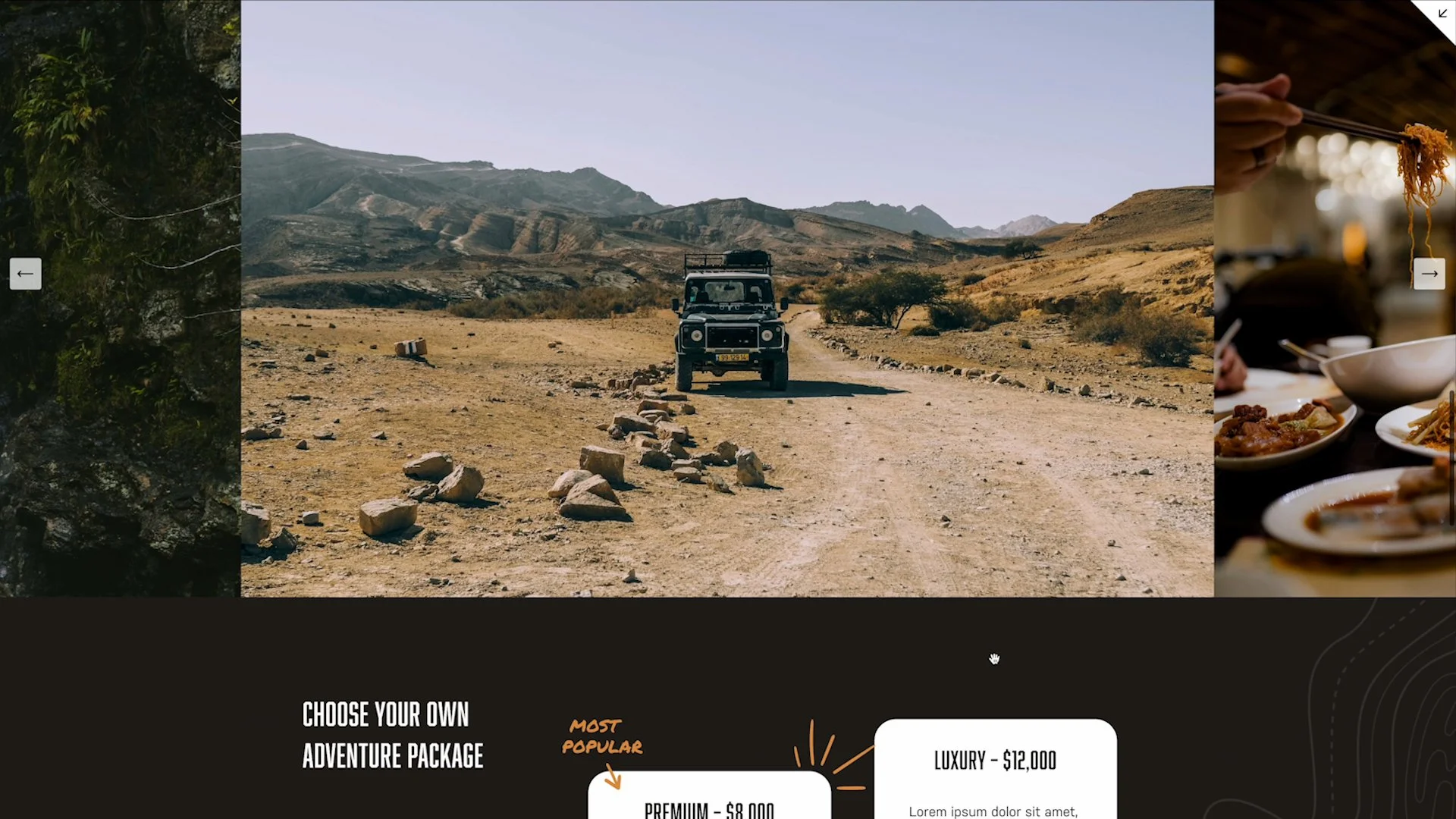Learn to design stunning Squarespace sites with zero code
Hi, I’m Ben. In this self-guided Squarespace masterclass you’ll learn my best web design secrets from 13+ years of experience.
What if you could build Squarespace websites that don’t look like standard templates?
Using the techniques in this masterclass, you’ll be able to build sites that look like this:

Join my masterclass to level-up your Squarespace design skills, fast.
Quality Over Quantity
We’ve created 3.5 hrs of value-packed videos to give you just the info you need to level up your Squarespace skills, without the fluff.
Proven Methodology
Learn the 3 principles of custom design that I’ve used to create hundreds of sites and build up your toolset of practical techniques.
High Production Value
Produced by feature film director Joel Guelzo, each video has a dynamic multi-camera setup and tight editing to keep you engaged.
COURSE PREVIEW
Why Custom Design Matters
Preview the masterclass with this first introductory video. I’ll cover exactly why custom web design is important and how it makes you a more valuable designer.
Hear what people are saying.
PROJECT PREVIEW
Hands-On
Website Project
As you build a homepage for this fictional overland adventure company, you’ll learn all of my techniques to get a Squarespace template to look completely custom.
Masterclass Videos
Foundations
► Why Custom Design Matters
Get inspired to complete this masterclass as you learn about the value of great design and how building excellent websites can make a positive impact in your life and the lives of others.
3:12 | Watch Preview
► Your Squarespace Toolbox
Get an overview of how pages, sections, blocks and styles come together to provide you with the foundational tools you need to create amazing layouts and designs.
27:13 | Get Access to Watch
► The 3 Principles of Custom Design
Discover the 3 most important principles designers must follow to create custom-looking websites. We’ll evaluate examples to see which ones follow the principles, and which ones don’t.
15:31 | Get Access to Watch
Website Project
► What We’ll Be Building
Get a sneak peek at the fictional Nomad company website that we’ll be building in this project and see how it closely follows the 3 principles of custom design.
5:10 | Get Access to Watch
► Logo, Fonts & Colors
We’ll kick off our project by starting to apply the basic components of the Nomad brand to our new Squarespace site.
16:38 | Get Access to Watch
► Creating Layouts
In this video we’ll work together to build out each section of the Nomad homepage and start adding the basic building blocks we’ll need.
35:17 | Get Access to Watch
► Backgrounds & Dividers
Here’s where the site starts looking custom! We’ll add in textured backgrounds and curved section dividers to make the page look more dynamic.
20:44 | Get Access to Watch
► Photo Shapes & Details
We’ll work together to make another pass through the site to add custom shapes to the photos and add fine details throughout.
24:35 | Get Access to Watch
► Designing for Mobile
Now that we’ve built out the entire Nomad homepage, it’s time to adjust the mobile layout to look as good as the desktop view.
17:11 | Get Access to Watch
Bonus Videos
► Creating Your Own Dividers
See how I find custom dividers and how to create your own grungy, jagged, curved, and multi-layered dividers that will you a custom look.
14:05 | Get Access to Watch
► Designing a Homepage to Sell
See how to organize the content of your homepage in a way that will guide visitors to buy your product or service.
13:50 | Get Access to Watch
► Going the Extra Mile Matters
In this video we’ll cover important extras like search engine optimization, submitting your site to Google, adding social images, setting up Google My Business, and usability testing.
6:13 | Get Access to Watch
► Additional Resources
In this final video I’ll show you some of my favorite sources for images, color palettes, plugins, and more!
6:08 | Get Access to Watch
Get lifetime access to my Squarespace Design Masterclass today!
Is this masterclass right for me?
✓ You’ll love it if:
You’ve built some Squarespace sites, but you want to get better
You’re a good designer, but haven’t dived into Squarespace
You want to do more Squarespace projects and raise your prices
✗ It may not be right for you if:
You’re looking for in-depth training on every Squarespace feature
You consider yourself “tech-challenged”
The idea of using design apps like Photoshop or Canva scares you
-
Yes! This masterclass is 100% based in Squarespace’s new editor – Fluid Engine. It’s amazing how much creativity this new drag-and-drop editor unlocks.
-
This masterclass covers the latest version of Squarespace –7.1. It covers Fluid Engine and how this brand new interface makes building website even easier.
-
Absolutely not. Everything in this course is completely code-free. You’ll be learning design principles and special techniques with Squarespace’s tools that will make your sites look awesome!
-
This masterclass is self-guided, so you can take it at your own pace!
-
This masterclass is a self-guided video course and there is no one-on-one component included. However, if you’d like to to speak with me directly, I do offer consulting services or you can send me an email. Talk soon!
Still not sure? Feel free to contact me if you have any questions!

Hi, I’m Ben.
My personal mission is to help people be successful at doing what they love. I’ve been a building Squarespace websites for over 13 years, and I enjoy sharing my knowledge and helping others learn from my experiences.
Check out my other projects: